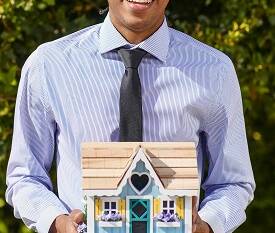What Is NinjaTrader Market Profile and How to Use It?
NinjaTrader market profile is an effective means of market characterization. It portrays price and volume interaction with time. Also, it helps traders determine important support and resistance levels. With the proper profile, you can easily identify trends and make intelligent trading choices.
An Overview of NinjaTrader Market Profile
NinjaTrader market profile is an instrument that aids traders in perceiving the market activities. It indicates the area in which the highest trading occurred in a period. The profile appears in the type of vertical diagram with prices. It assists the traders in identifying important areas such as support and resistance. Market Profile constitutes value areas and price acceptance zones as well.
This can be used in identifying the trading opportunities. It is compatible with futures, forex, and stocks. NinjaTrader can be easily added to charts with the Market Profile. It can be used by traders to strategize entries, exits, and stops. It offers a better perspective of market behavior and structure.
How Can You Use NinjaTrader Market Profile?
NinjaTrader market profile can analyze price action since it indicates the amount of volume as time progresses. Such important levels as value areas, point of control (POC), and support or resistance areas can be identified. This is a good tool together with the NinjaTrader indicator which is popular in futures and forex markets. But, how can you use them? Let’s know!
· Learn the Basics of Market Profile
You are strongly advised to be familiar with the fundamentals of market profile before employing the tool. It indicates the location at which greater trading occurred throughout the day. The graph resembles the vertical history that has price as the Y-axis and time or volume as the X-axis. This will help you to know the price levels that are most acceptable to the market.
· Include Market Profile in Your Chart
Once you learn the basics, it is time to open the NinjaTrader platform. Then, select the instrument you wish to trade. Enter the indicators list and add the Market Profile tool. It is utilized by a lot of traders in conjunction with other NinjaTrader indicators such as volume profile, VWAP, and moving averages. Specify the time frame and design profile appearance according to your trading style.
· Singling out Key Trading Zones
With the Market Profile, it is possible to identify the Value Area High (VAH), Value Area Low (VAL), and POC. These regions can assist you in determining where prices can be supported or resisted. A lot of traders find entry and exit points using these zones.
· Combine with a Trading Strategy
When used in conjunction with a strategy, the market profile is a more powerful methodology. You can trade breakouts, pullbacks, or reversals by using it. In the case of volume proceeding above VAH, the price may go up further still. A reliable NinjaTrader indicator can then be utilized in confirming setups.
· Evaluate and Modify Regularly
Monitor your Settings under market profile. Depending on the market you are trading in, you will need to change either the session time or types of volume. This will provide correct data on which you can base your trades.
Conclusion
NinjaTrader market profile enables traders to comprehend price levels and market conditions. It indicates the site of greater trading and aids in the identification of powerful supports and resistance areas. When applied in combination with a NinjaTrader indicator, it enhances trading decisions and market timings.
Best Bathroom Renovation Company Near Me for Reliable and Quality Remodels
Finding the best bathroom renovation company near me starts with looking for licensed, exp…